Newsletter Summer 2024
Important Information

System Backups
For those clients that remain on-premise rather than being in the Cloud (see below for the benefits) it is important that you check your backups are happening regularly and securely. We would hate to have a client coming to us with a dead computer only to find that they have no useable backup for us to use to restart them.
If you are concerned about your backup regime, please contact the Delivery Software Helpdesk who can check how your backups are configured so you can ensure they are being taken.
If you want Delivery Software to be responsible for taking your backups, please contact George and he will be happy to discuss moving you to our Cloud SaaS solution.

Support Hours
Just a reminder that our official Support Hours, and the basis upon which we levy monthly/annual support fees are Monday to Friday 8.00am to 5.00pm and Saturday 9:00am to 3.00pm. This excludes Public Holidays.
An increasing number of clients are trying to contact us outside these hours, please try to ensure that all business-critical operations are completed within these hours.
While we appreciate that the nature of the work our clients undertake, can mean that the need for assistance arises outside these times. Our Team may occasionally check the online chat system for notified issues out of these hours, but this is purely on an ad hoc and very much voluntary basis.

Benefits of moving to the cloud
All new clients, and more and more existing clients are using their Paragon software hosted in the cloud (Software as a Service or more commonly referred to as SaaS). But what has led to this shift away from having the software installed on local PCs or local network systems?
There are a whole host of good business reasons.
- Reduced IT management costs – We look after the computer environment that runs our software. You simply need devices which can connect to the internet. As a result, we can significantly reduce or in some cases completely take away the headache of managing your core IT infrastructure and associated costs
- Flexibility of where you work and how you access your systems – Having your software installed in our AWS cloud, means it is accessible 24/7 from any location with suitable internet access and a portable device (Windows/Mac)
- Business continuity – If you can’t get to the office, or your in-office IT is compromised (fire, theft, flood, power outage etc) you can still access your system from any internet connected alternate location.
- Scalability -Traditional computing often means that your business growth requires expensive ‘step changes’ in infrastructure, storage, processing capability etc. With a SaaS solution, you can increase your IT capability as easily as turning a dial. You just pay for what computing capability you need, when you need it.
- Backup – we automatically take a daily backup of your data providing peace of mind that in the event of an issue arising which needs data reinstating, we can go back 30 days.
- Access to new features – Some of the exciting new features being released are only able to work in the cloud. These include being able to pre-authorise credit cards facilitating weekly payment collection and instant sign up for new clients.
Speak to us about how we can help you make that journey to the cloud.

What’s New!
Paragon
Jupiter report scheduler
This new companion application to Paragon allows certain printouts, reports and extracts to be run in the background, to avoid tying-up a session or even scheduled to run automatically at defined times during the day or week. This means that you don’t have to keep that check-list of reports to run or risk forgetting them.
Initially this will be on a small set of reports or extracts which have to be configured by Delivery Software before we will open it up to everyone to set up their own schedules.Automatic ‘transfer-in’ creation
For clients with multiple sites, it is now possible to automatically create a stock transfer into a site when you transfer out from another. This saves the receiving site having to manually enter that stock movement. If you have multiple sites and want to try this feature, go to ‘Tools – System Options – Stock Control – Site (tab)’ and tick the box ‘Create Automatic transfers in from a transfer out’. Whenever you create a transfer out, you will have the opportunity to select a receiving site and date.Background emailing
Emails can now be sent as a background process which prevents a session being tied-up whilst emails are generated and processed.Bespoke price lists
It is now possible to have your company logo graphic on the price scheme price lists to provide a more personal touch.Transaction History Excel Statement
Withing the ‘Documents’ section of the Transaction History screen there is now an option to export the transactions in a statement format to a spreadsheet should your customers require that format.Product Subsets
It will allow ranges of products to be created which are assigned to Sites, Rounds, Customer Group Accounts or individual Customers and prevent orders being placed for products which are not available to the customers.
Paragon Android
- Show Only Customers with Orders
It is now possible to filter the screen on the Roundsbook. Default – Shows all customers on the round. Customers with Orders – Shows only customers with Orders. Customers with Delivery Day – Shows all customers that have an open delivery day regardless of if they have an order or not. This is done via the Options Menu on the Roundsbook screen.
Paragon Web
Edit Customer Screen
We have started work to convert the Order Changes screen to the Paragon Web Dashboard. Phase one is now complete, Customer Information, Standing Orders, Weekly Order Amendments and Holidays can all be entered or amended from Paragon Web as well as Paragon Cloud.
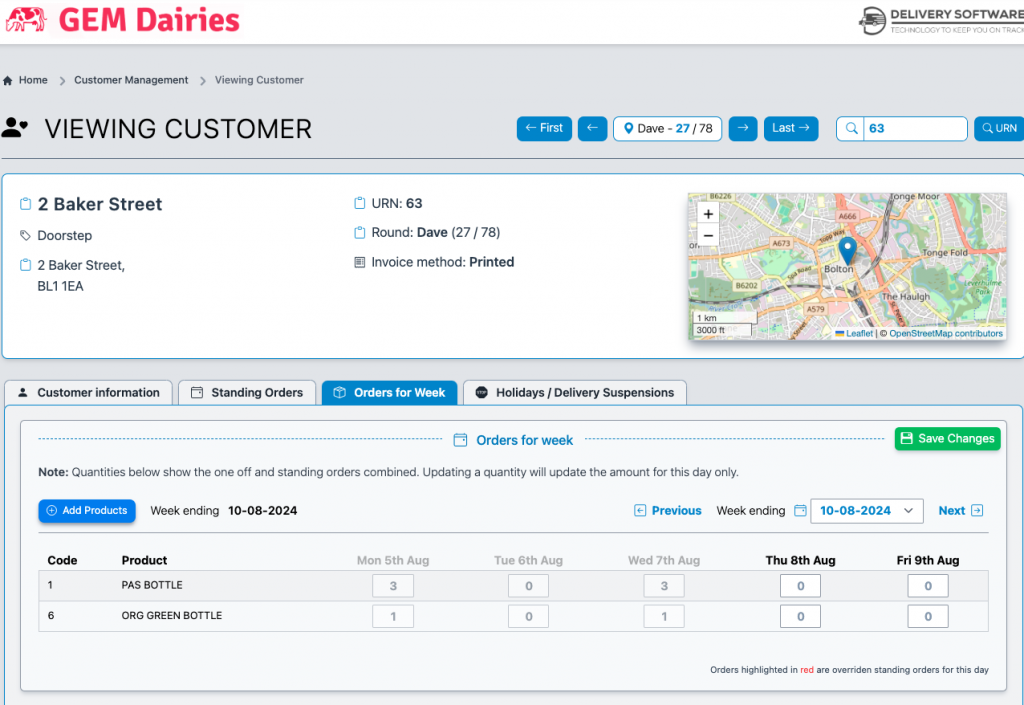
If you have any admin staff who just change orders, please let us now so we can turn on this feature.
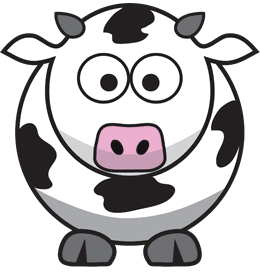
YourMOO App
Great news version 1 of the app is ready and is Live at a couple of clients. A separate app will be built for each client who is interested, please contact George for pricing.
The first version is aimed at customers who already have a YourMOO account, being able to sign up via the app will follow in the coming versions. Your customers will have instant access to their account, once initially signed in there is no need to login each time the app is launched. Quickly being able to add products, amend standing orders, make payments (only via Stripe in v1) and add holidays.
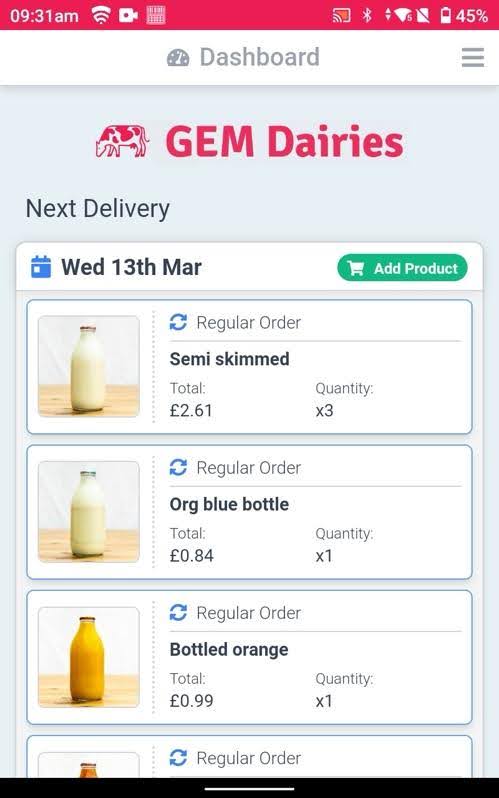
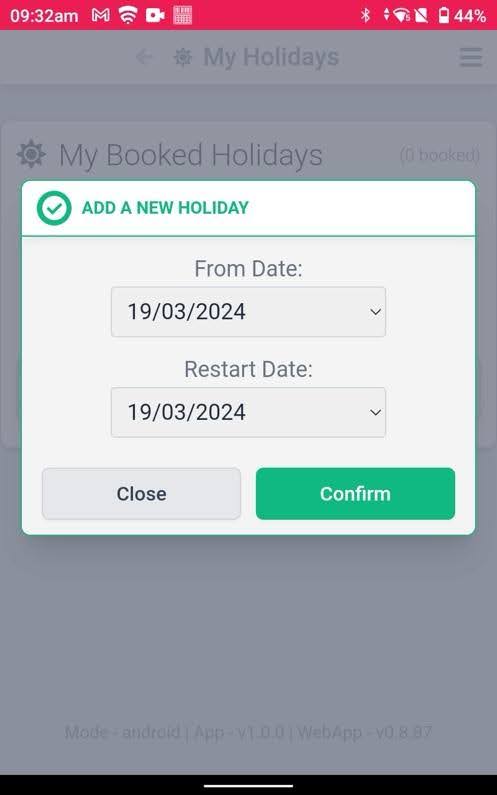
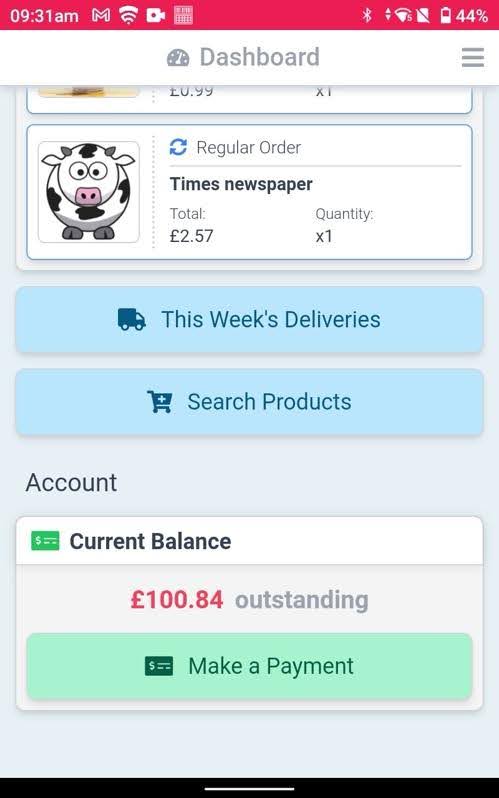

Customer Satisfaction
Increasing numbers of clients take the time when they receive their call closure email to let us know what they thought of the service from the team. There has been an increase in the number of Room for Improvements responses, these tickets are being reviewed so that we can aim to make some improvements.
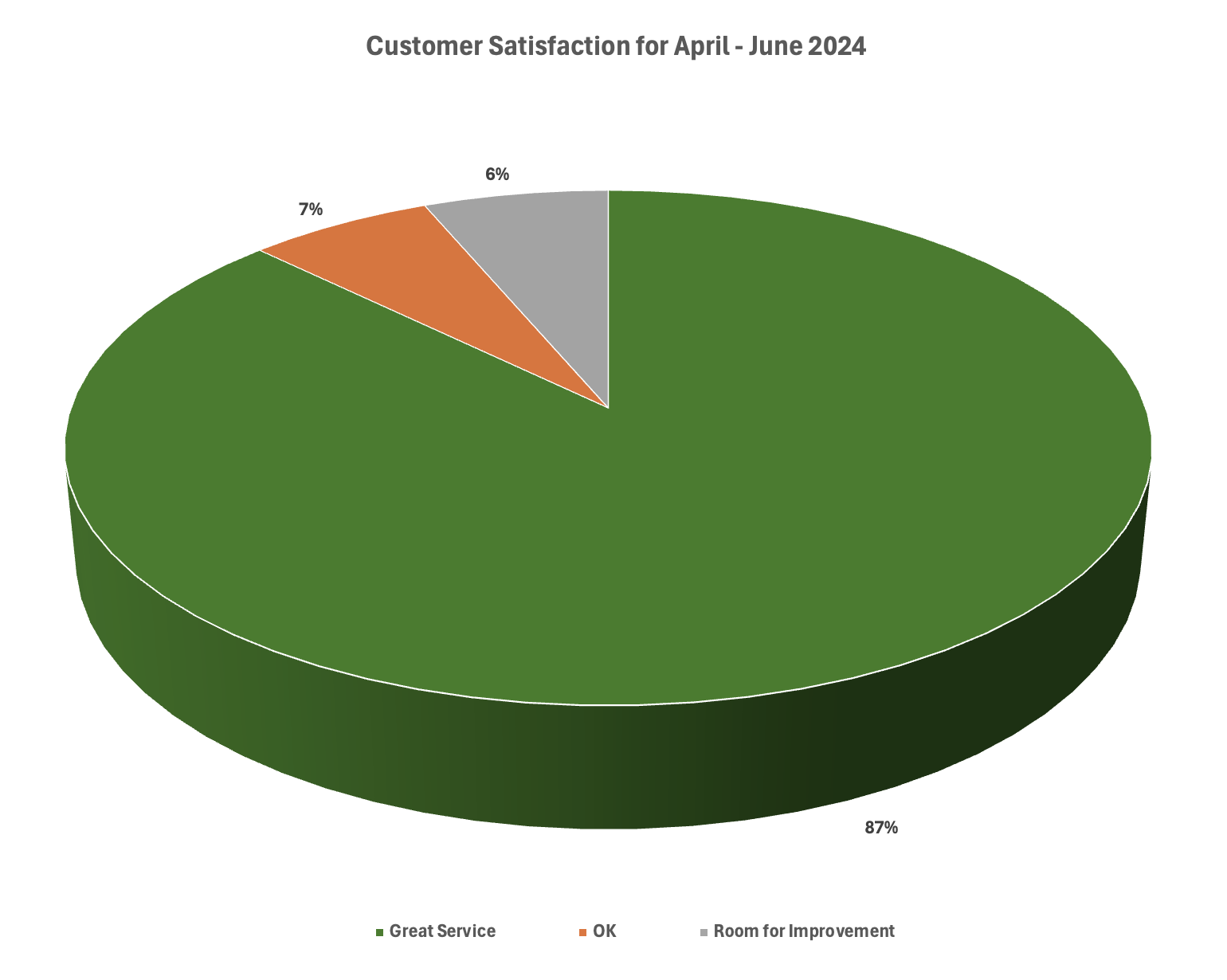

Coming Soon!
Dynamic Routing
The first phase of work has been completed on the new dynamic route project to allow customers to be delivered on different routes during the week. This first phase of this large project is mainly internal database changes and as a capital R&D project the work will continue alongside other bespoke client projects.Advance Payments
We are looking at ways of taking payments in advance of deliveries being made to reduce the exposure of non-payment whilst retaining the flexibility for customers to make changes to their orders at short notice. We have decided on a model where a single payment is taken by stored card before the week’s deliveries start then allowing the customer to build up a small balance, to a defined credit limit, should they wish to increase their order during the delivery week. In order for this to work, we need to make changes to Paragon and YourMOO, including the new YourMOO app, as customers will need to pay for their initial order when they register.Stock Control Tile on Paragon Web
This is the next module we are converting to work via Paragon Web, the purpose of this is help reduce clients paper trail and data entry hours. Stock intakes, returns and wastage will be able to be entered via a tablet directly from the fridge, which should improve accuracy in recording stock levels.POD Image Capture
Drivers will soon be able to capture images that will be sent as part of the Proof of Delivery email. This is only available for clients using the ESOP version of the delivery app.