Newsletter Spring 2024
Important Information

Email Invoices
Our clients’ customers not receiving an invoice is by far the biggest support call we receive from clients. Web and mail security is the highest it has ever been, and we need to remind you that we cannot be held responsible for the occasional email not reaching the intended recipient. Once the email has left our system, we have no control of what happens after that point.
While we have made some changes to try and mitigate this, we cannot guarantee 100% delivery rate for emails send via Paragon, as once they have left our email service we have no control over their delivery. If you experience a repeated issue with a particular customer, please can you advise them to ‘Whitelist’ the email address that the invoices are being sent from. There are plenty of How to Guides on the internet that you can share with your customers with step-by-step instructions. Only after this has been tried should you be contacting our support team to investigate.

YourMOO and Monthly Invoices
There has been a long running issue where customers that are invoiced monthly receive a single monthly invoice by email or print but get multiple weekly invoices posted to their Statements page. This meant that it was not possible for the customer to generate a like-for-like invoice from YourMOO.
We received multiple requests for this to standardised so the customer experience within YourMOO matched the invoices their received from Paragon; we have made that change, so the Statements screen now shows a single, monthly invoice.
Unfortunately, this has resulted in some reports of the opposite to the original issue whereby customer who receive a monthly invoice from Paragon wish to see their weekly bill within YourMOO so they can pay more regularly than monthly.
Whilst we are looking at long-term solutions for this issue, probably by providing a ‘deliveries since last invoice’ value on the Statements screen, the recommendation is that the invoice frequency set on a customer best reflects their payment frequency; so, if they pay once a month, provide an invoice once a month, but if they pay every week, provide an invoice every week. Customers that use YourMOO must provide an email address, so there should be little overhead for the users.

System Backups
For those clients that remain on-premise rather than being in the Cloud (see below for the benefits) it is important that you check your backups are happening regularly and securely. We would hate to have a client coming to us with a dead computer only to find that they have no useable backup for us to use to restart them.
If you are concerned about your backup regime, please contact the Delivery Software Helpdesk who can check how your backups are configured so you can ensure they are being taken.
If you want Delivery Software to be responsible for taking your backups, please contact George and he will be happy to discuss moving you to our Cloud SaaS solution.

Support Hours
Just a reminder that our official Support Hours, and the basis upon which we levy monthly/annual support fees are Monday to Friday 8.00am to 5.00pm and Saturday 9:00am to 3.00pm. This excludes Public Holidays.
An increasing number of clients are trying to contact us outside these hours, please try to ensure that all business-critical operations are completed within these hours.
While we appreciate that the nature of the work our clients undertake, can mean that the need for assistance arises outside these times. Our Team may occasionally check the online chat system for notified issues out of these hours, but this is purely on an ad hoc and very much voluntary basis.

New Faces
Please welcome Joe Machin, joined in December 2023 and Sean Womack who joined in February. Thank you for your patience while the guys get up to speed.

Benefits of moving to the cloud
All new clients, and more and more existing clients are using their Paragon software hosted in the cloud (Software as a Service or more commonly referred to as SaaS). But what has led to this shift away from having the software installed on local PCs or local network systems?
There are a whole host of good business reasons.
- Reduced IT management costs – We look after the computer environment that runs our software. You simply need devices which can connect to the internet. As a result, we can significantly reduce or in some cases completely take away the headache of managing your core IT infrastructure and associated costs
- Flexibility of where you work and how you access your systems – Having your software installed in our AWS cloud, means it is accessible 24/7 from any location with suitable internet access and a portable device (Windows/Mac)
- Business continuity – If you can’t get to the office, or your in-office IT is compromised (fire, theft, flood, power outage etc) you can still access your system from any internet connected alternate location.
- Scalability –Traditional computing often means that your business growth requires expensive ‘step changes’ in infrastructure, storage, processing capability etc. With a SaaS solution, you can increase your IT capability as easily as turning a dial. You just pay for what computing capability you need, when you need it.
- Backup – we automatically take a daily backup of your data providing peace of mind that in the event of an issue arising which needs data reinstating, we can go back 30 days.
- Access to new features – Some of the exciting new features being released are only able to work in the cloud. These include being able to pre-authorise credit cards facilitating weekly payment collection and instant sign up for new clients.
Speak to us about how we can help you make that journey to the cloud.

What’s New!
Paragon
- Full Archiving of PDF Invoices
It has always been possible to regenerate an invoice from the Paragon database but changes to data since that invoice was originally generated could mean the reproduction is different to the original. Although we attempt to ensure that the two documents are materially the same, some clients prefer to have an exact copy. It is now possible to store the PDF versions of the printed invoices in the AWS for later reprinting. - Weekly Sales Extract enhancements
The Weekly Sales Extract is proving very popular as a quick and simple way of self-reporting through Excel so we continue to enhance it. It now has a separate ‘Goods Received, Not Invoiced’ (GDNI) file which matches the main file but includes all the deliveries made to customers which has not yet been invoiced, providing a full set of delivered values. It is also possible to create the extract by Site rather than the full Company. - Instant Emailing of Standing Orders
An enhancement to the relatively new instant emailing: when you are discussing with a customer what they want to order and they ask what their current standing order is, you no longer have to talk them through it; simply email the details directly from the Order Changes screen.
Paragon Android
- Entry of Cheque Details through the Android handhelds
It is now possible to enter the details of the received cheque directly into the handheld; this provides better references when viewing the transaction later.
Paragon Web
Bulk Customer Entry Screen
You can now add customers directly from the Paragon Web Dashboard. If you are adding customers in bulk you will find this screen extremely helpful. We appreciate the copy and paste function in Paragon Cloud has added a couple of extra clicks, hence why we have developed this screen. Copy and Paste can be used as normal as it is a webpage and when entering customers in ‘Bulk Mode’ it retains most of the information. Add the customer’s order and select a start date all from the one screen.
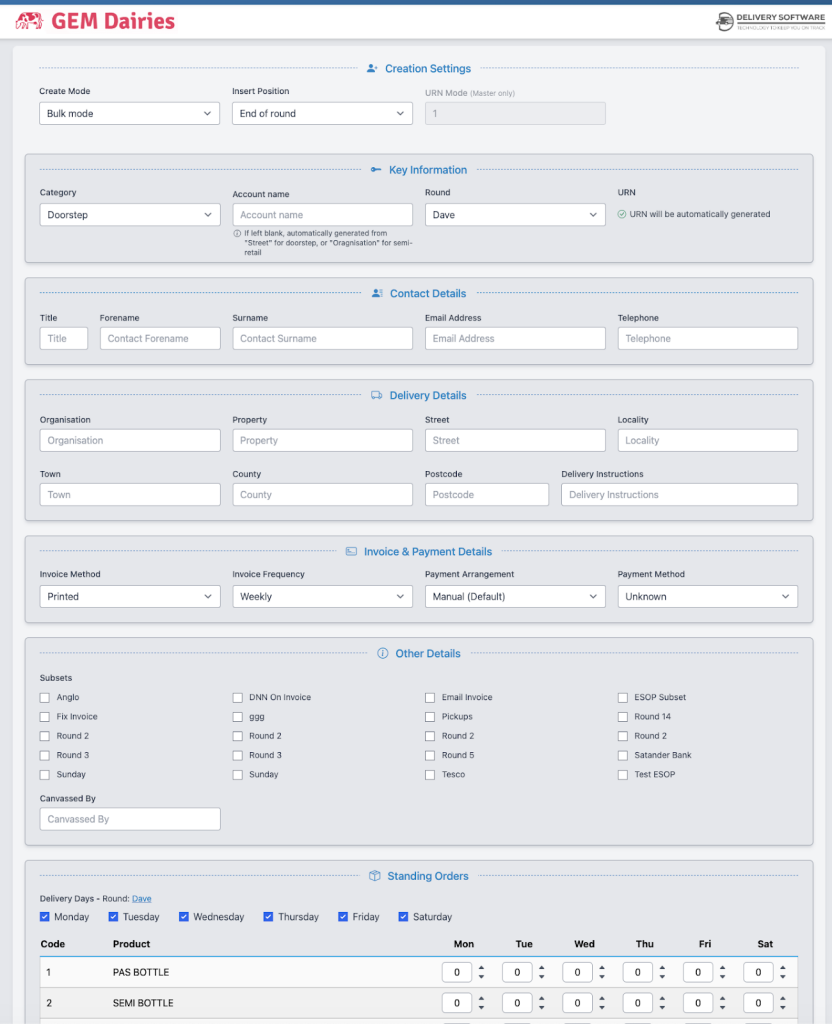
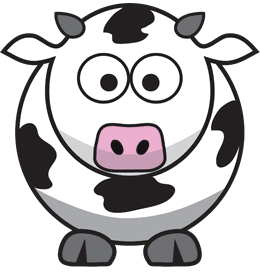
YourMOO App
Great news version 1 of the app is ready and should be Live at the first client in the coming weeks. A separate app will be built for each client who is interested, please contact George for pricing.
The first version is aimed at customers who already have a YourMOO account, being able to sign up via the app will follow in the coming versions. Your customers will have instant access to their account, once initially signed in there is no need to login each time the app is launched. Quickly being able to add products, amend standing orders, make payments (only via Stripe in v1) and add holidays.
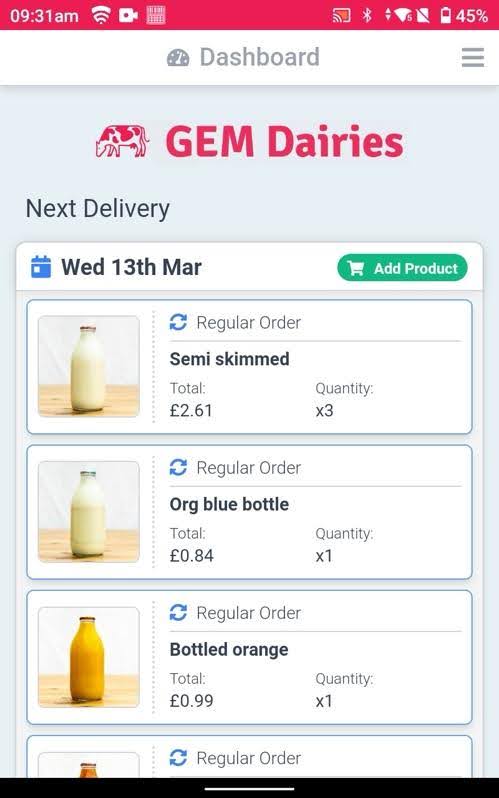
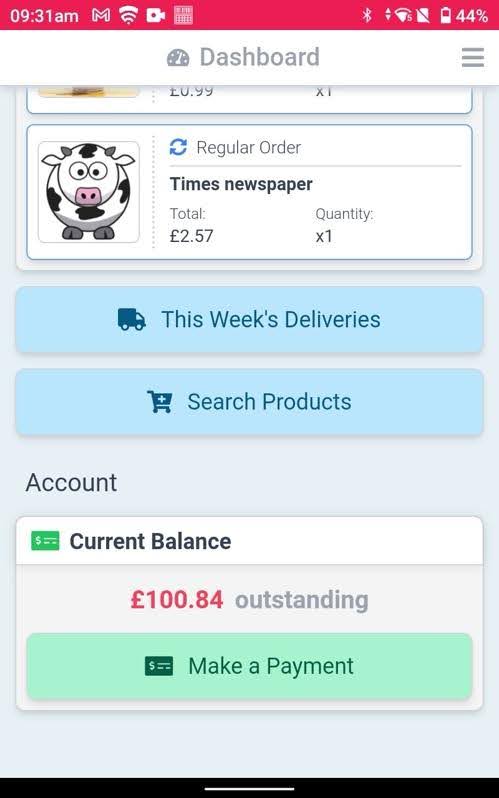
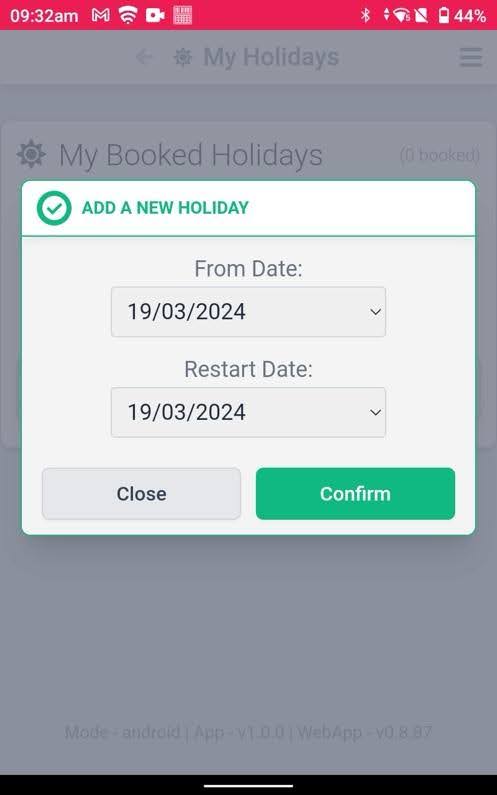

Customer Satisfaction
Increasing numbers of clients take the time when they receive their call closure email to let us know what they thought of the service from the team. To all those who take the time to respond, thank you so much. As this is the first Newsletter of the year, we thought it would be good to look back for the whole of 2023. The support team have done an amazing job and delivered Great Service to over 92% of the support tickets raised.
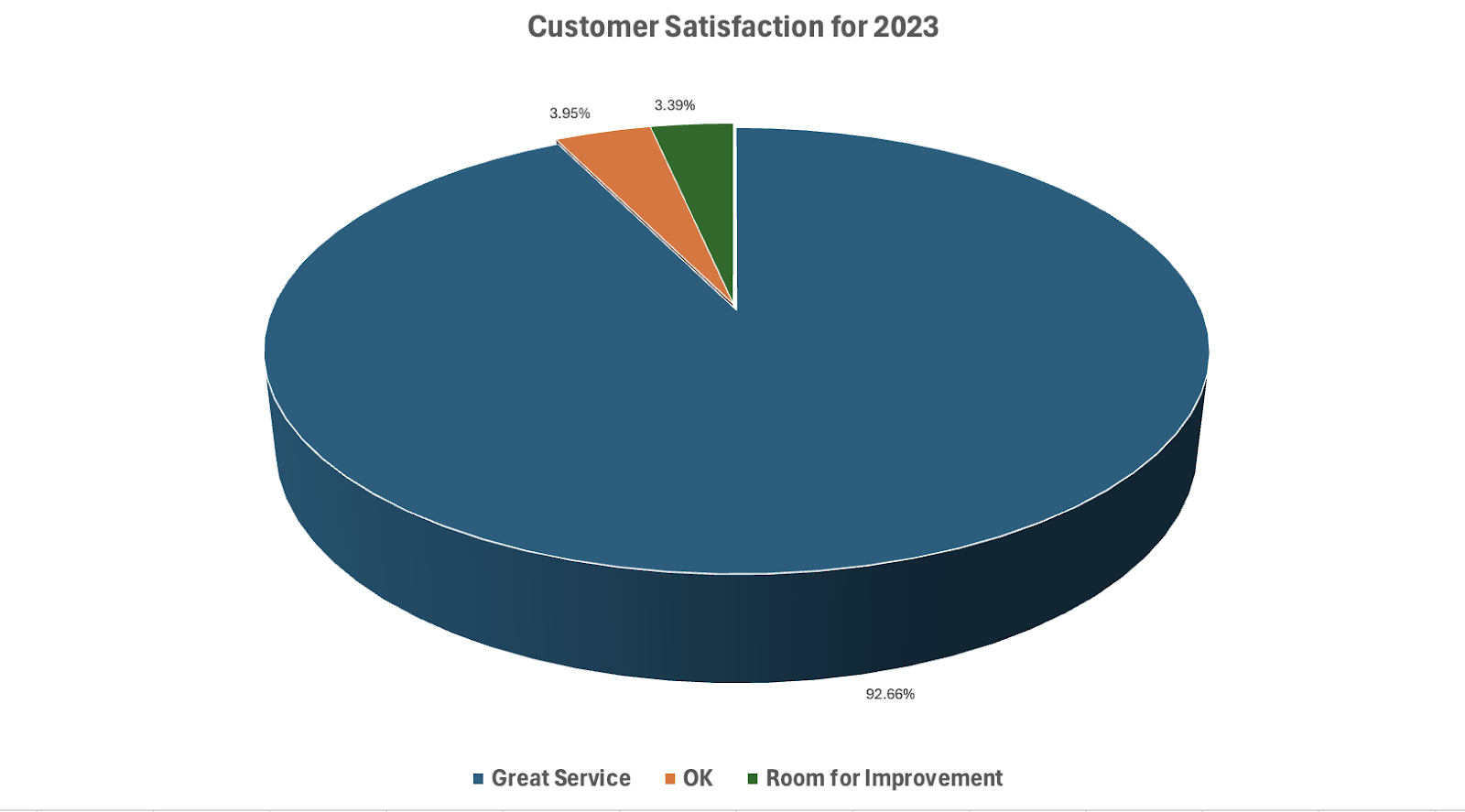
Great job by the support team!
Your feedback is invaluable in helping to shape our service and remember that every completed survey is entered into a quarterly draw for an Amazon voucher.

Coming Soon!
Product Subsets
Work continues apace to complete this significant change. It will allow ranges of products to be created which are assigned to Sites, Rounds, Customer Group Accounts or individual Customers and prevent orders being placed for products which are not available to the customers.
Improvements to Delivered Value Reports
The introduction of Periodic invoices, especially when used for customers that do not receive an invoice every week, has caused some issues for our clients that report Delivered Value as Sales rather than the traditional Invoiced Value. We are making changes to the way that confirmed deliveries are stored so we can better provide the information they require.
Background Printing and Emailing
Most processes that create either user or customer facing data rely on the user clicking on or pressing buttons within the application then waiting for the output to arrive. Although this is generally a quick process it can be time-consuming if there are lots of reports to be created or emails to be sent; it has the considerable downside of tying up a user’s session whilst it happens.
Work is being done to move some of these processes into the background so rather than the report or email being produced while you wait and watch it (hopefully patiently) it is triggered then runs in the background while the session is free to do other work. This trigger may be manual, perhaps through a menu option, but could be a scheduled event that happens every Monday morning to provide you with your Aged Debt. Any background generated reports can be delivered directly to your email inbox.
Instant Sign Up
New registrations will be able to sign up to YourMOO and instantly place an order for their next available delivery day. This feature requires clients to maintain a Post Code table with all delivery areas. This is how YourMOO can inform the customer of which round they will be on and what delivery days are available in their area. New registrations will be added to the top.
Delivery Drop List
Available on the android handhelds, from the Roundbook screen drivers will be able to select a ‘from’ and ‘to’ customer. A report will be generated showing the customers and their orders within that range, there will also be a summary of all the products required. The report is shown on the screen and can also be printed if you have a connected Bluetooth printer. This is of use if the driver has numerous deliveries within an office or apartment block..