Newsletter Winter 2024
Important Information

System Backups
For those clients that remain on-premise rather than being in the Cloud (see below for the benefits) it is important that you check your backups are happening regularly and securely. We would hate to have a client coming to us with a dead computer only to find that they have no useable backup for us to use to restart them.
If you are concerned about your backup regime, please contact the Delivery Software Helpdesk who can check how your backups are configured so you can ensure they are being taken.
If you want Delivery Software to be responsible for taking your backups, please contact George and he will be happy to discuss moving you to our Cloud SaaS solution.

Support Hours
Just a reminder that our official Support Hours, and the basis upon which we levy monthly/annual support fees are Monday to Friday 8.00am to 5.00pm and Saturday 9:00am to 3.00pm. This excludes Public Holidays.
An increasing number of clients are trying to contact us outside these hours, please try to ensure that all business-critical operations are completed within these hours.
While we appreciate that the nature of the work our clients undertake, can mean that the need for assistance arises outside these times. Our Team may occasionally check the online chat system for notified issues out of these hours, but this is purely on an ad hoc and very much voluntary basis.

Christmas Hours
Our office will be closed from 13:30 on Friday 13th December, so that we can enjoy our annual Christmas Party. Please try to ensure that all business your critical processes are completed by that time as there will not be anyone available on support to assist with any issues.
Tuesday 24th December – 8am till 1pm
Wednesday 25th December – Closed
Thursday 26th December – Closed
Friday 27th December – 9am till 3pm
Saturday 28th December – 9am till 3pm
Monday 30th December – 9am till 3pm
Tuesday 31st December – 9am till 1pm
Wednesday 1st January – Closed
Thursday 2nd January – Normal support hours resume

Benefits of moving to the cloud
All new clients, and more and more existing clients are using their Paragon software hosted in the cloud (Software as a Service or more commonly referred to as SaaS). But what has led to this shift away from having the software installed on local PCs or local network systems?
There are a whole host of good business reasons.
- Reduced IT management costs – We look after the computer environment that runs our software. You simply need devices which can connect to the internet. As a result, we can significantly reduce or in some cases completely take away the headache of managing your core IT infrastructure and associated costs
- Flexibility of where you work and how you access your systems – Having your software installed in our AWS cloud, means it is accessible 24/7 from any location with suitable internet access and a portable device (Windows/Mac)
- Business continuity – If you can’t get to the office, or your in-office IT is compromised (fire, theft, flood, power outage etc) you can still access your system from any internet connected alternate location.
- Scalability –Traditional computing often means that your business growth requires expensive ‘step changes’ in infrastructure, storage, processing capability etc. With a SaaS solution, you can increase your IT capability as easily as turning a dial. You just pay for what computing capability you need, when you need it.
- Backup – we automatically take a daily backup of your data providing peace of mind that in the event of an issue arising which needs data reinstating, we can go back 30 days.
- Access to new features – Some of the exciting new features being released are only able to work in the cloud. These include being able to pre-authorise credit cards facilitating weekly payment collection and instant sign up for new clients.
Speak to us about how we can help you make that journey to the cloud.

What’s New!
Paragon
Whilst not a whole lot of large new functionality has been added to Paragon in the last few releases we have been busy working on large items behind the scenes and many smaller items, which you can see if you request the release notes when you get a new version. Here are a few of the items which have been included:
- Improvements to Credit Limits:
We know that some clients like to base their credit limits on what the customer has ordered rather than a fixed value and we introduced this feature a while ago. Feedback has been positive but we are trying to improve this and have recently changed the way the calculation is performed for customers where their invoice period differs to the number of weeks, as this could lead to unexpected results. - Background Emailing:
Emailing invoices can take a significant time, particularly when lots of PDFs are being created. Each PDF can take a second to create, so 5,000 invoices may be 90 minutes, and the process ties up a PC session for that long. To help remove this bottle-neck we have been introducing a background process and this is currently under trial. - GoCardless Direct Debit:
We have to be selective with which payment providers Paragon will interface as having too many presents pressures on the Support environment. As an alternative to Bottomline, we have carefully selected GoCardless including an exciting new ‘Open Banking’ process and this is in the latter stages of user-acceptance testing. - Use of specific ‘delivery’ table:
Some reports on historic delivery data take a significant time to produce due to utilising invoice data which was not specifically designed for such purposes. Querying this data for historic purposes was therefore inefficient and the report could take a while to be produced. We recently introduced a specific ‘delivery’ data set and this will now become active for all clients meaning we can rework some reports.
Paragon Android
- View a stored photo directly from the Android – It is now possible to add a link to the Directions(text) box which is accessed via the Customer Order Screen. This feature enables you to enter details directions in text form which may assist the driver while on site. An image can be stored on a Goggle Drive account and a link created by highlighting the image and selecting Copy Link. The link can be pasted into the Directions(text) box in Paragon which will then be visible by to the driver when they access the Directions(text) via the Options Menu on the handheld.
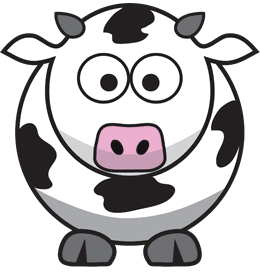
YourMOO App
Great news version 1 of the app is ready and is Live at a couple of clients. A separate app will be built for each client who is interested, please contact George for pricing.
The first version is aimed at customers who already have a YourMOO account, being able to sign up via the app will follow in the coming versions. Your customers will have instant access to their account, once initially signed in there is no need to login each time the app is launched. Quickly being able to add products, amend standing orders, make payments (only via Stripe in v1) and add holidays.
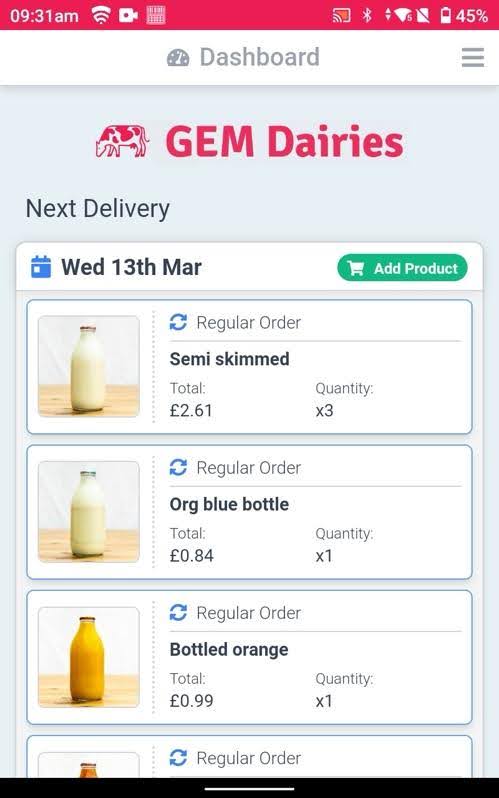
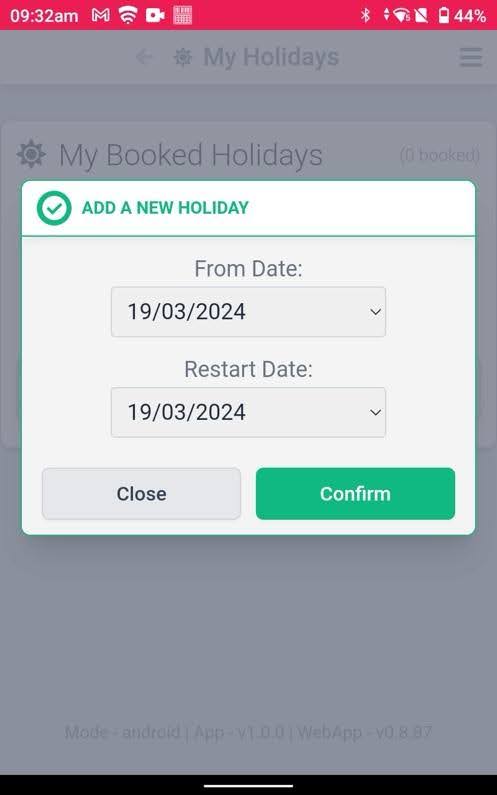
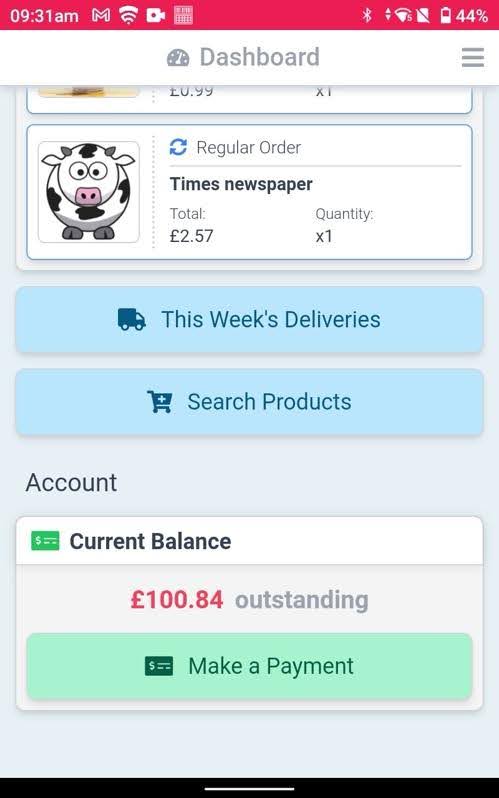

Customer Satisfaction


Coming Soon!
Dynamic Routing
The first phase of work has been completed on the new dynamic route project to allow customers to be delivered on different routes during the week. This first phase of this large project is mainly internal database changes and as a capital R&D project the work will continue alongside other bespoke client projects.- Advance Payments
We are looking at ways of taking payments in advance of deliveries being made to reduce the exposure of non-payment whilst retaining the flexibility for customers to make changes to their orders at short notice. We have decided on a model where a single payment is taken by stored card before the week’s deliveries start then allowing the customer to build up a small balance, to a defined credit limit, should they wish to increase their order during the delivery week. In order for this to work, we need to make changes to Paragon and YourMOO, including the new YourMOO app, as customers will need to pay for their initial order when they register.